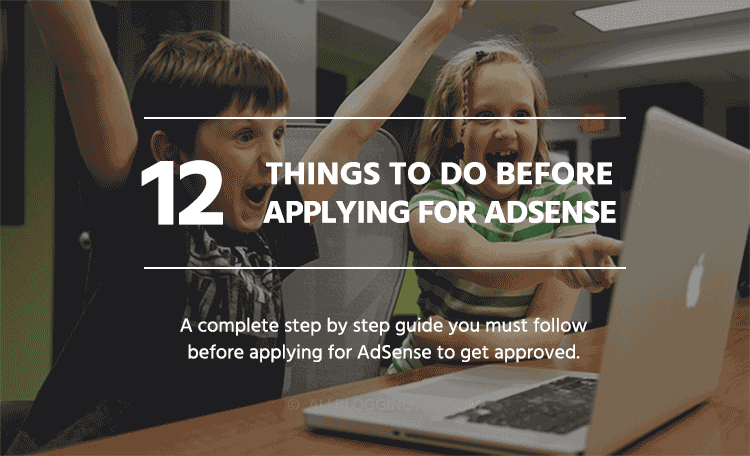Root Samsung Galaxy J7 2016 SM-J710GN 6.0.1 Marshmallow
Samsung Galaxy J7 2016 was released in April,2016.It comes with the Lollipop 5.1.1 Version.Now It can update upto Marshmallow 6.0.1.If You can’t Update 6.0.1 Automatically You can Do it By Manually.If you feel the Mobile is Junked with Unwanted Mobile Company applications.You can recover it By rooting.When rooting you can change your ROM.But normally You can delete some company applications and free your mobile memory and also you can increase your Phone memory.You can Easily root your mobile with computer.You can Free Your Mobile From lots of unwanted applications.
About
About
| Name | Odin |
| Warranty | Voids Warranty. |
| Stability | Stable without any issues. |
| Root Manager App | SuperUser. It manages root permissions for apps on the device. |
Supporting Versions
- Samsung Galaxy J7 2016 SM-J710GN 6.0.1 Marshmallow.
Note
- Check Your Device Mobile No.
- Battery Percentage Above 50.
- Backup Your Device.
Root Samsung Galaxy J7 2016 SM-J710GN 6.0.1 Marshmallow
- Update Your Mobile If You are not Done yet-Samsung Galaxy J7 2016 SM-J710GN 6.0.1 Marshmallow Update Firmware.
- There are Two Steps in the Root Samsung Galaxy J7 2016 SM-J710GN 6.0.1 Marshmallow.
- Install TWRP Recovery in the Device.
- Install SuperSu to Manage the Root Permissions.
For Non rooted Users-Install TWRP Recovery In Samsung Galaxy J7 2016 SM-J710GN 6.0.1 Marshmallow
- Download Samsung USB driver.
- Download Odin.
- Download TWRP Recovery For Install TWRP Recovery In Samsung Galaxy J7 2016 SM-J710GN 6.0.1 Marshmallow.
- Install the Samsung USB Driver in your PC.
- Extract the Odin Files in your PC.
- Copy the TWRP Recovery files in your PC.
- Enable USB Debugging Mode->Tap 7-10 Times in Build Number->Enable USB debugging Mode.
- Switch off your Mobile.Enter into Download mode->Volume Down+Home+Power Buttons.
- After entering into Download Mode it will say Warning Press Volume Up button to continue.
- Connect Your Mobile With PC via USB Cable.
- Launch Odin Application.It Will Show the message added.If you did not get this message Repeat the above steps.
- After Getting Added Message Select PDA Button then Browse for the TWRP Recovery file Select it.Tick the Auto reboot.
- You can check the TWRP Recovery is Correctly installed or not by Entering into Recovery Mode->Switch off your Mobile->Volume Up+Home+Power Buttons.
Install SuperSu in Samsung Galaxy J7 2016 SM-J710GN 6.0.1 Marshmallow
- Download SuperSu.Zip and Copy it into your Internal Memory.
- Switch Off Your Mobile.Boot it Into recovery mode->Volume Up+Home+Power Button.
- Now it Will Boot into TWRP Recovery Mode.Select Wipe->Advance Wipe->Select Cache Data.
- Return to Home of TWRP Select Install.Select SuperSu.Zip.
- After the Installation Reboot Your Mobile.
- Now You can Find the SuperSu in your Mobile Applications.
For Rooted Users-Install TWRP Recovery In Samsung Galaxy J7 2016 SM-J710GN 6.0.1 Marshmallow
- Download Flashify App.
- Download TWRP Recovery Image.
- Open Flashify App Grant Super User Permission and Search For Downloaded TWRP Recovery Image Install it.
- You can check the TWRP Recovery is Correctly installed or not by Entering into Recovery Mode->Switch off your Mobile->Volume Up+Home+Power Buttons.
Return to Stock recovery
- If You Don’t Want TWRP recovery You can Also Return to Stock Recovery.